Welcome
to Realtime-Spy's Installation Guide. With this
guide you should have Realtime-Spy up and running minutes!
Click
here to Get Started!
|
Jump
to Step: 1 - 2 - 3 - 4 - 5 - 6 - 7
|
Step
1
After downloading your copy of Realtime-Spy to your Android device, open the Downloads folder on your device and tap on the Realtime-Spy mobile app installation file to start the install.
NOTE:
After install is complete you can delete this file!
|
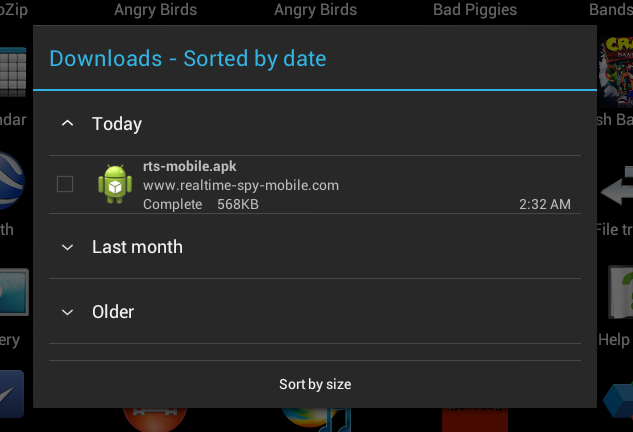
Next Step | Back to Top
|
Step
2
If prompted, choose to install using the Package Installer on your Android device when you run the installation package.
|
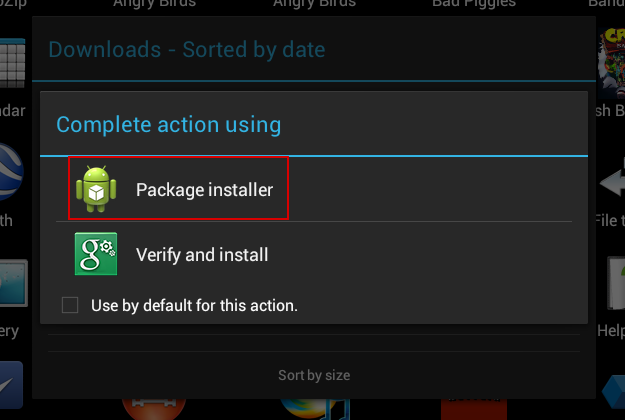
Next Step | Back
to Top
|
Step
3
Your device will ask you to confirm the installation process - click Install and accept any installation prompts to complete the Realtime-Spy application installation.
|
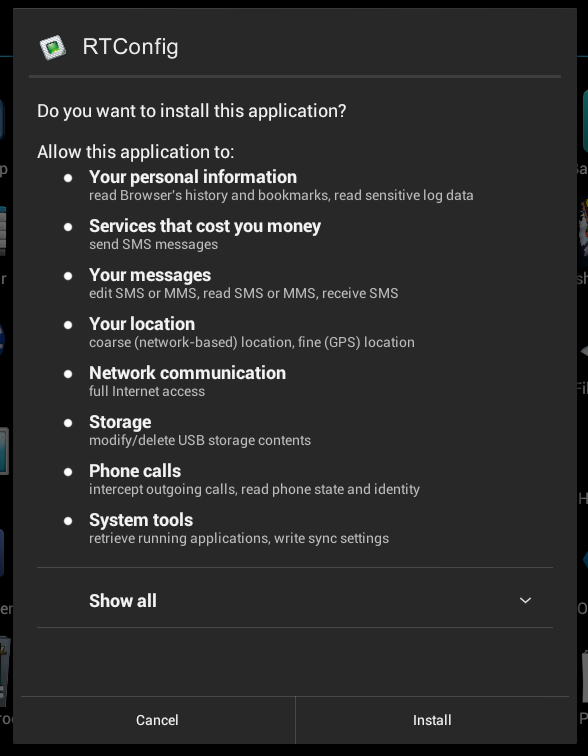
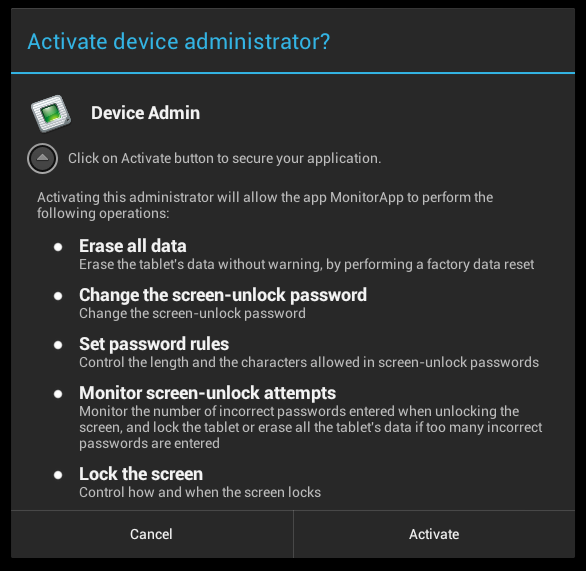
Next Step | Back
to Top
|
Step
4
When the installation completes click "Open" to start the Realtime-Spy monitoring app.
|
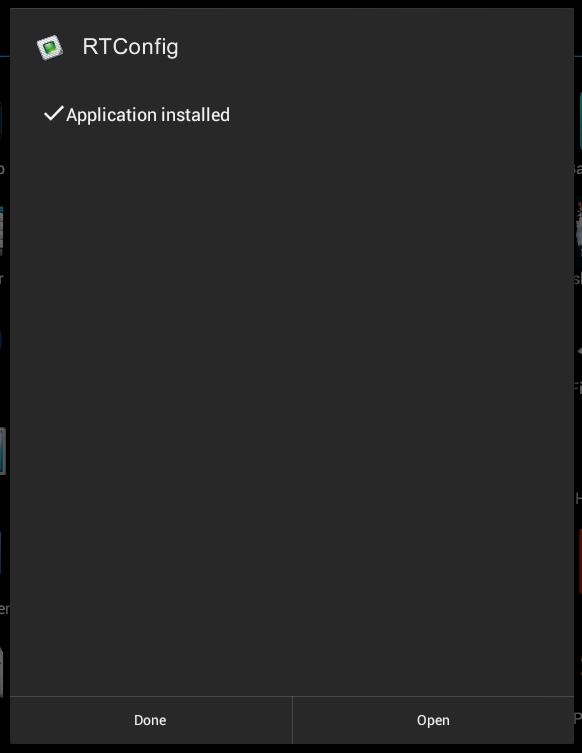
Next Step | Back
to Top
|
Step
5
You will be presented with the Realtime-Spy account setup screen when the Realtime-Spy app starts - you will need to enter your username and password exactly as provided on your order receipt. Your username and password are case-sensitive. You will also need to assign a name to your Android device in the 'Device Name' field. This name will be used to identify this device in your Realtime-Spy member's area when viewing activity logs.
|
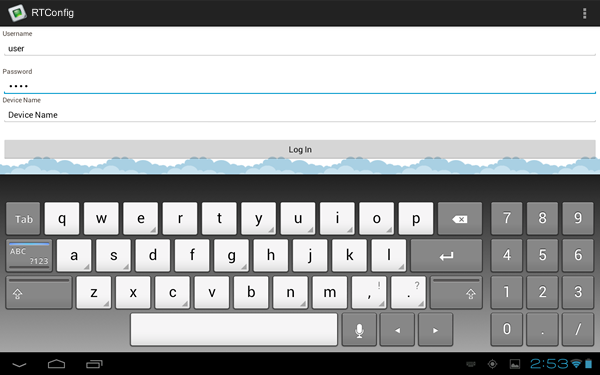
Next Step | Back
to Top
|
Step
6
Once the Realtime-Spy app is installed on your device you can then
login to your Realtime-Spy webspace. This is located at www.realtime-spy-mobile.com/members/
Enter
in your username/password at the prompt to continue!
|
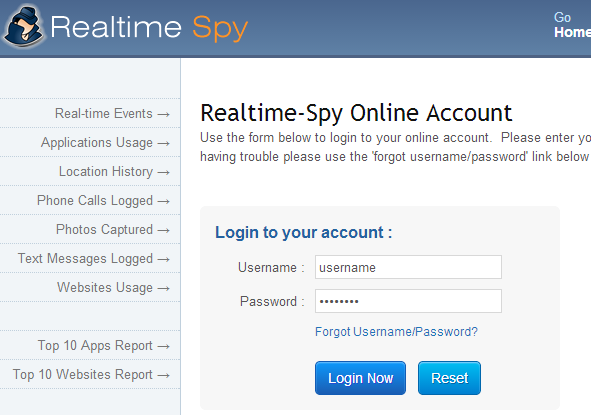
Next Step | Back
to Top
|
Step
7
You will be presented with your Realtime-Spy
webspace. Here you can select and view devices that are
logged with the app file you installed.
Note: Devices
will only appear after the Realtime-Spy application is ran on the devices you are wanting to monitor.
If
you have any questions check out the Realtime-Spy page
at www.realtime-spy-mobile.com
|
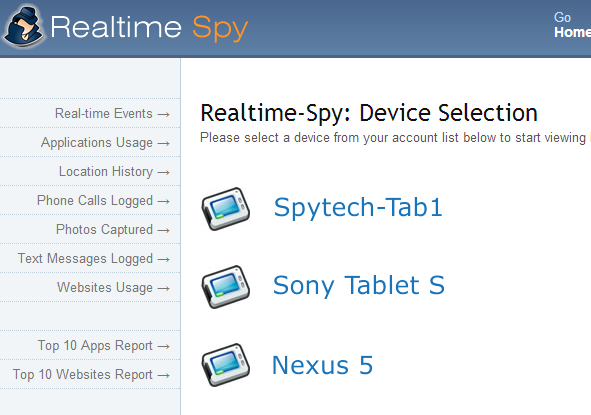
Next Step | Back
to Top
|
